Джейлбрейк ios 10.3 2 вышел. С помощью iTunes восстановить заводские настройки. Как работает полу-привязанный джейлбрейк
It has finally arrived. The jailbreak for iOS 10.0 to 10.3.3 on 32-bit devices is available to the public at last. This is, however, a semi-tethered jailbreak, meaning whenever you reboot your device you will need to follow steps 9 and 10 of the below guide to restore all jailbreak features. This is very easy though so isn’t a big problem. This new jailbreak has currently only been tested on an iPhone 5 running iOS 10.3.3 according to @tihmstar , so you may wish to proceed with caution or wait until it is confirmed to be working with other devices. You should defiantly make sure to backup your device to iCloud or iTunes before attempting this.
The jailbreak tool, called he3lix, can be downloaded from tihmstar’s official website and is compatible with iOS 10.0 to 10.3.3 on supported devices. This new jailbreak only works with 32-bit devices, meaning it will not work with anything newer than the iPhone 5/5c or iPad 4. This tool supports all 32-bit devices that are capable of running iOS 10.0 – 10.3.3 (see list below).
Requirements & Notes:
- This is compatible with iOS 10.0 – 10.3.3 on supported devices.
- This is a semi-tethered jailbreak (read steps 9 and 10)
- This will only work with 32-bit iOS devices (iPhone 5/5c and older)
- This works with the following devices:
– iPhone 5
– iPhone 5c
– iPad 4 - This does NOT work with the following devices:
– iPhone 7/7 Plus
– iPhone 6s/6s Plus
– iPhone 6/6 Plus
– iPhone 5s
– iPhone SE
– iPad Air 1
– iPad Air 2
– iPad Mini 2/3/4
– iPad Pro - This works on macOS, Windows, and Linux
- Make sure to backup all your data to iTunes or iCloud before attempting this jailbreak
- You should turn off Find my iPhone, and your passcode/Touch ID lock before trying to jailbreak
- If you do not have a paid Apple developer account, the h3lix app will start to crash one week after being installed. This is because the certificate for it will have expired. To fix this, all you need to do is reinstall the h3lix app using the instructions below.
Download Links:
- Cydia Impactor (Windows / Mac / Linux 32-bit / Linux 64-bit)
Written Guide:
- Download the h3lix jailbreak app from the link above and save it somewhere. Then download the latest version of Cydia Impactor (a program made by saurik) for your operating system from the links above. Version 0.9.35 minimum is required. Extract it and open the ‘Impactor’ file.
- Once it opens, make sure your iOS device is plugged into your computer, and that your passcode, Touch ID lock and Find my iPhone is turned off during the jailbreak process. Select your device in the drop-down menu.
- Find the h3lix app IPA file you downloaded earlier and drag it into the Cydia Impactor tool. If a warning appears, click ‘OK’.
- You will be asked to enter your Apple ID. This is used only to create a certificate for the h3lix app to be installed and will not be visible to anything other than Apple’s servers.
- Once you have entered your Apple ID and password, click ‘OK’. The h3lix app should now be installed on your device.
- Once the h3lix app is installed, open Settings and navigate to General>Profiles & Device Management and find the h3lix app profile (should be your Apple ID). Open it and click ‘Trust’ twice.
- Open the h3lix app. You should see a yellow ‘jailbreak’ button. Tap on this button and the jailbreak should begin. The h3lix app should now be installing Cydia. Do NOT do anything else with the device while this is happening. If this does not work the first time, just try again until it does.
- Once Cydia is installed your device will respring. Cydia should now be on your home screen! Open the Cydia app and it should open without any problems. If it doesn’t open, follow steps 9 and 10.
- As this is a Semi-Tethered jailbreak, after you reboot your device all jailbreak features will be disabled. To fix this all you need to do is open the h3lix app, tap the ‘kickstart’ button, and wait a few seconds for your device to respring (do not press anything on the device in this time).
- Once your device resprings, your jailbreak functionality will be restored!
- If you do not have a paid Apple developer account, the h3lix app may start to crash one week after being installed. This is because the certificate for it will have expired. To fix this, all you need to do is reinstall the h3lix app using the instructions you just followed.
Video Guide:
) . It cannot be installed directly; a useful tool called Cydia Impactor must be used to sideload Yalu jailbreak and it is worth keeping in mind that it is semi-untethered, which we’ll talk more about later.
Yalu jailbreak, despite being semi-untethered, is a full jailbreak and comes complete with Cydia and with Cydia Substrate; if your device is compatible, you can easily use Yalu for downloading your favorite Cydia tweaks without having to do anything else.
Important Points:
Yalu jailbreak is not compatible with all devices, only the following ones iOS 10.0.1 to iOS 10.2:
- iPhone SE, 5, 5S, 6, 6 Plus, 6S, 6S Plus
- iPad Air, Air 2
- iPad Mini, Mini 2, Mini 3, Mini 4
- iPad Pro
- iPod touch 6
- iPhone 7, 7 Plus
Yalu jailbreak has not been updated to support any version of iOS 10 after iOS 10.2 as Apple already patched the relevant exploits.
Note: (Updated 3rd Oct 2018) There are better jailbreak options available to download and install Cydia on iOS 10.2 and above firmware. You can read more about it on this linked post .
You must backup your data up before you attempt to install Yalu jailbreak and you must ensure that you have enough charge on your battery.
How Does the Yalu Jailbreak Work ?
It is, as mentioned, semi-untethered, which means that you will need to reactivate the jailbreak whenever your device is rebooted. When your device restarts, the kernel will no longer be patched and none of your tweaks will work; when you attempt to use Cydia, it will crash. Reactivating is simple and instructions to do so can be found in our download guide below.
How to Download Yalu Jailbreak:
Yalu jailbreak requires the use of Cydia Impactor to install it onto your device; this is easy enough to do and requires your Apple ID to work. Download Yalu Jailbreak Version yalu102_beta7.
It is worth bearing in mind that, because you have to use your Apple ID for Cydia Impactor to sign and install Yalu, the app certificate will expire after 7 days if you use a free ID, 12 months for a paid developer ID. This will mean that Yalu jailbreak will need to be reinstalled when it expires.
How to Install Yalu Jailbreak:
Cydia Impactor is required to install Yalu jailbreak onto your device and for this you are going to need your Apple ID. The steps below walk you through the entire process:

Once the Cydia icon appears on your home screen, the jailbreak has been successful; tap on the icon to open and set up Cydia for first use and then you can download your favorite apps and tweaks.
How to Re-Jailbreak using Yalu:

It’s as simple as that; you can now begin to download your tweaks and apps once more but don’t forget to install Cydia Eraser first; this useful package allows you to remove your jailbreak without restoring your device to a different iOS version.
Resign Yalu Jailbreak using Extender:
To do this, we need to add a repository to Cydia:

That’s it; now, when the Yalu certificate expires after 7 days, it will be resigned automatically by Extender Installer . You can do this for all apps that you use Cydia Impactor with to sideload to your device and when the resigning is done, you will be notified .
Yalu jailbreak provided a lifeline for many users and, for those still on the relevant iOS versions, it can still be used today. For the latest Cydia and Yalu jailbreak updates, follow us on Facebook.
*Please let us know if the Download LINKS on this page are NOT WORKING.
Post navigationДля iPhone, iPad и IPod Touch так и не вышел. Пока пользователи могут довольствоваться лишь инструментом , который, кстати, имеет немало ограничений (поддерживает не все версии “яблочных устройств» и не все версии iOS 10). Однако в скором времени ситуация может кардинально измениться, и Yalu может стать бесполезным эксплоитом для джейлбрейк-сообщества.
Новый инструмент для jailbreak iOS 10.3 представит хакер из Китая, известный под ником 0xnever. В своем Твиттер-аккаунте он анонсировал новый эксплоит, указав на скорый его выход в свет. Примечательно, что он будет поддерживать все модели iPhone, iPad и iPod Touch без ограничений и даже прошивку iOS 10.3, которую сегодня пока не удалось взломать.
Разработчик также утверждает, что его эксплоит сможет в один клик изменить полупривязанный джейлбрейк iOS 10.х на непривязанный. Ему удалось найти нужные уязвимости и использовать их в своих целях. Чтобы не быть голословным, хакер опубликовал в сети два изображения, подтверждающих возможность сделать непривязанный джейлбрейк iOS 10.3. Скриншоты сделаны с iPhone 6s с iOS 10.3 на борту, на устройстве установлен магазин твиков Cydia версии 1.1.30.
Скачать jailbreak iOS 10.3
Как скоро инструмент появится в публичном доступе, пока не известно. Но хакер обещает выпустить его в самое ближайшее время. Надеемся, что его слова не окажутся пустыми. При первой возможности мы опубликуем на нашем ресурсе статью со ссылкой на непривязанный джейлбрейк iOS 10.3 и инструкцией для взлома.
- Перед джейлбрейком с помощью h3lix желательно сделать резервную копию вашего устройства с помощью iTunes или iCloud. Затем подключите ваше устройство к компьютеру.
- Если у вас включена защита паролем или пин-кодом, обязательно отключите её в меню "Настройки-Основные-Защита паролем", также отключите Touch ID.
- На устройстве, подвергаемом джейлбрейку, перейдите в меню Настройки-iCloud-Найти iPhone (либо Найти iPad) и отключите одноимённую опцию. Вам потребуется ввести пароль от аккаунта iCloud.
- Для джейлбрейка вам нужно быть зарегистрированным разработчиком Apple (для регистрации перейдите на портал Apple Developer Member Center и войдите с вашим Apple ID). Платная подписка Apple Developer Program для осуществления джейлбрейка не требуется. Если вы не регистрировались в Apple Developer Member Center, рекомендуется просто завести новый Apple ID.
- Распакуйте скачанный архив Cydia Impactor на рабочем столе. Запустите Cydia Impactor в обычном режиме (не от имени администратора!).
- В верхнем поле Cydia Impactor выберите подключённое устройство:

- Перетяните скачанный IPA-файл в окно Cydia Impactor. От вас потребуется ввести Apple ID, ассоциированный с аккаунтом разработчика (либо отдельный Apple ID). Сначала введите сам Apple ID, затем пароль от него. Если появится предупреждение "Apple Developer Warning", нажмите в нём ОК.

- На одном из рабочих столов iOS появится иконка приложения h3lix. Пока не нажимайте на неё.

- В iOS запустите Настройки и перейдите в меню "Основные - Управление устройством". Вы увидите свой Apple ID, нажмите на него, затем нажмите на кнопку "Доверять...":

- Запустите h3lix на iOS, нажмите на кнопку "Jailbreak" и подождите несколько секунд, после чего устройство автоматически перезагрузится.

- Джейлбрейк будет закончен, когда после перезагрузки устройства на последнем рабочем столе появится иконка Cydia.
- Желательно подключиться к Wi-Fi. Затем нажмите на иконку Cydia и дождитесь, когда обновятся репозитории.
- Данный вид джейлбрейка относится к категории привязанных; это означает, что после каждой перезагрузки устройства приложение h3lix придётся запускать ещё раз, иначе Cydia и все твики, относившиеся к ней, окажутся неработоспособными. Если у вас нет платной подписки Apple Developer Program, то IPA-файл придётся заново ставить через Cydia Impactor раз в неделю.
Apple recently released iOS 10.3.1 after the iOS 10.3 update on 3rd of April with many of the bug fixes and improvements. Before the iOS 10.3.1 official update they released first beta version of iOS 10.3.2 on 28th of March. So now the iOS 10.3.2 is on beta state. We hope it will released officially very soon by Apple. And also we are expecting iOS 10.3.3 update after the iOS 10.3.2. So in here we are going to discuss current Pangu iOS jailbreak with the iOS 10.3.2 and iOS 10.3.3 Jailbreak with Cydia download for iOS 10.3.2 and iOS 10.3.3.
Pangu iOS 10.3.2 / 10.3.3 Download
Cydia download on iOS 10.3.2 and 10.3.3
As we all know officially there is no any working Jailbreak is released for iOS 10.3.2 and 10.3.3 iPhone, iPad, iPod Touch devices. Officially Pangu Jailbreak is only availble for iOS 9.3.3 and below versions. So to Cydia download on iOS 10.3.2 and 10.3.3 devices we can use Online Pangu Jailbreak tool. This is a Online Safari browser based method that everyone can use very easily to Jailbreak their iOS 10.3.2 and 10.3.3 devices and to download cydia on iOS 10.3.2 devices without any technical knowledge.
Follow below steps carefully with your iPhone, iPad, iPod touch which you want to Jailbrek iOS 10.3.2 / 10.3.2 with Pangu Online Jailbreak tool.
01. First visit from default safari web browser.
02. Then Online PanguJB tool will automatically detects your iOS device and iOS version.
03. After that tap on “Start” button that appears.
04. Now the Online Pangu Jailbreak process starts.
05. When the Jailbreak process completed successfully you will see “ADD TO HOMESCREEN” button, tap on it.
06. As the last step tap on “Install” button.
07. Now you will see “Cydia ” app on your Home screen.
Current Jailbreak Status!

Till now the only working Jailbreak available for iOS 10.1 and iOS 10.2 is the . No any other Jailbreak teams like Pangu, TaiG able to jailbreak iOS 10 and above version. The latest version released by the Pangu team is Pangu iOS 9.3.3 jailbreak. After that they become silent. Still we are hoping their jailbreak because Pangu Jailbreak are very stable, safe and reliable. So many of the Pangu fans are waiting to get a working Pangu iOS 10.3.2 and Pangu iOS 10.3.3 jailbreak.
 Инструкция по использованию карточек
Инструкция по использованию карточек ИЗ - Исторические записки
ИЗ - Исторические записки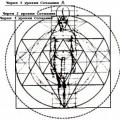 Автономная личность и сознание Разделение сознания
Автономная личность и сознание Разделение сознания